Rare Book Batch Valuation Service (beta release)
The Rare Book Transaction History Database has for two decades allowed users to search the auction history of rare, printed material on an individual item basis. The Rare Book Batch Valuation Service provides a new ability to search the same database, but rather than single item searches, you can now provide lists of books, maps, manuscripts, and/or ephemera to be quickly evaluated. Auction houses, libraries/institutions, dealers, collectors and their estates, and appraisers can all leverage this service to more efficiently evaluate large quantities of material.
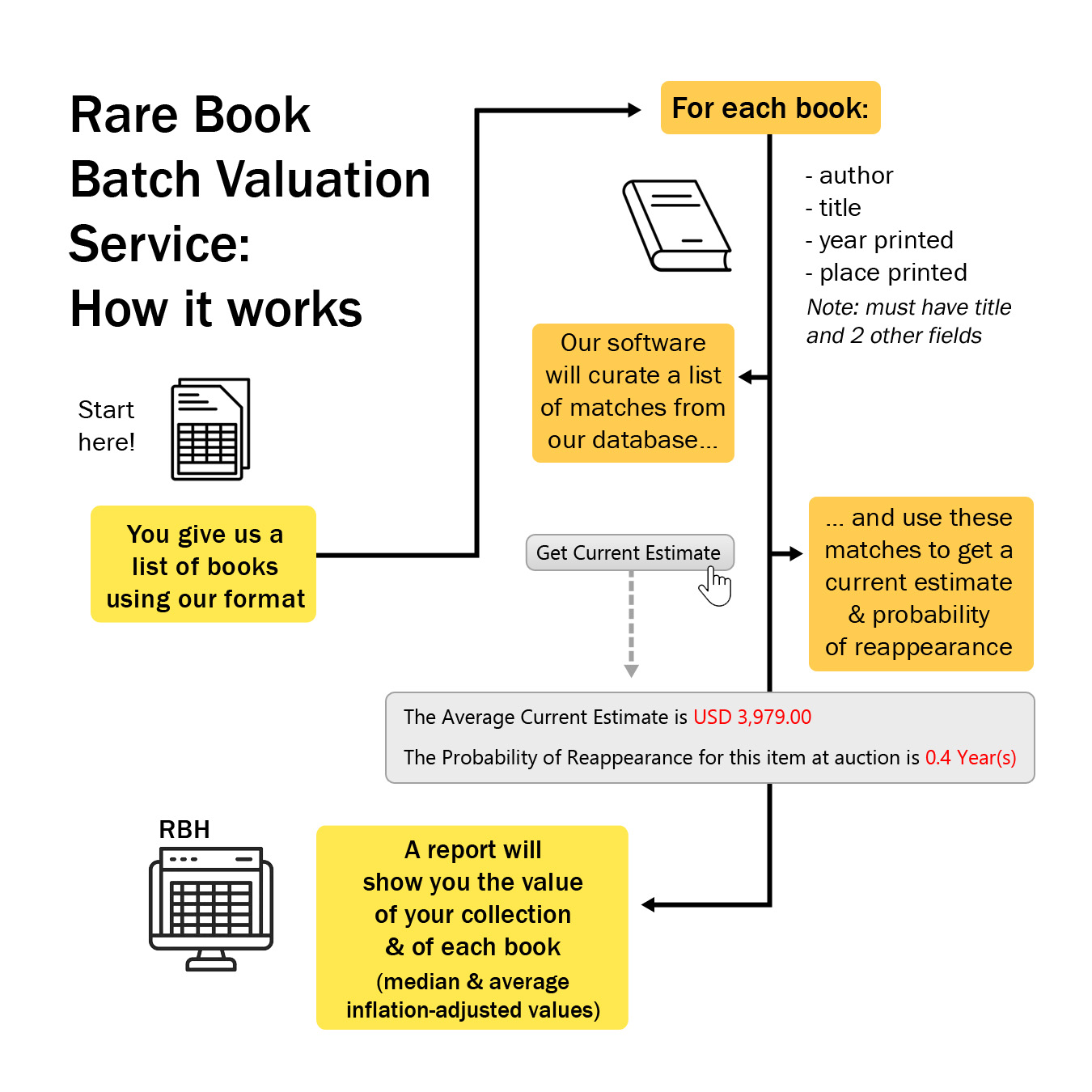 How are results presented?
How are results presented?
The Batch Valuation Service generates an Excel spreadsheet containing several sheets. In the Valuation Summary sheet, we provide an overview of each individual item evaluated, including the number of relevant records found, median inflation-adjusted value, a weighted average inflation-adjusted value, and probability of reappearance at auction (measured in years). In the Underlying Records sheet, every record we find is included with the same data found via single searches of the Transaction History Database. These are sortable and filterable using Excel's core functionality. Every underlying record with a price is converted to US dollars based on the exchange rate at the time of sale and adjusted for inflation using our Rare Book Price Index (generated each year based on the median realized price at auction compared to the previous year).
Free Trial for Annual Subscribers
Since Batch Valuation is still in Beta formation, we are making free test runs available to paid annual subscribers to the Rare Book Transaction History at no cost. Up to 3 runs of up to 500 titles may be submitted without charge now through December 31, 2022. Naturally, we welcome your feedback as we work to perfect the presentation of results and the algorithms that power the estimates to best serve your needs. We are available for follow up Zoom sessions to discuss results and receive your feedback and ideas for ways to improve the service!
How to Submit Your Files
We use a specific Excel format for uploading lists of material. You can download a template here which contains a few example books (make sure to replace those!). The only required fields (where available) are Author, Title, Year Printed, and Place Printed. Three of these four fields (with title being mandatory) are required for an item to be valued. InternalCatalogID is for your personal use and reference. All other fields can be populated, but they will not be used for batch valuation purposes.
When your Excel file is ready, please send an email to bv@rarebookhub.com with your file attached and the following information:
Client Name
Individual, Company or Institution name
Phone number (optional)
Your RBH username (account log-in name)
Email associated with your account (if different from the one being used to send the email)
FAQ
-
What is the expected turnaround time for a batch valuation?
For files containing less than 10,000 items, <24 hours from file receipt to returned results.
For files greater than 10,000 items, turnaround time is one day to one week, depending on file size. -
Why is there such a difference between the weighted average inflation adjusted value and median inflation adjusted value?
Our weighted average inflation-adjusted value gives a higher value to more recently sold items. If there was a recent and unusually high sale price recently, it may disproportionately affect the average value. We tend to favor the median inflation-adjusted value as a better indicator of the value of a typical/average copy. -
Does Batch Valuation address condition?
The search method employed by Batch Valuation is designed to find as many relevant records for any individual item, regardless of condition. We believe the median inflation-adjusted and weighted average inflation-adjusted values that we provide for individual items best represent the "average" copy — not a superlative, unique copy, nor one in tough shape missing its covers. To drill down into the nuanced specifics of an individual copy, we provide the details for each underlying record in the Excel spreadsheet output file so that users can sort, filter, copy, and manipulate the data to fit their needs.
