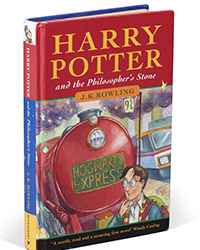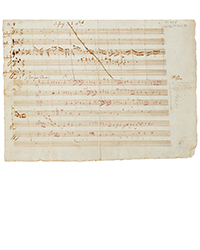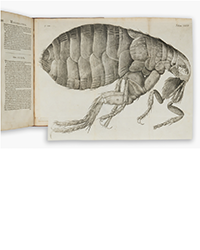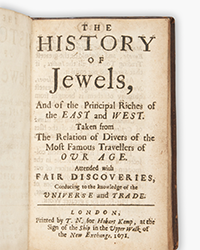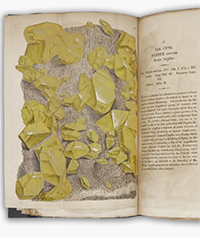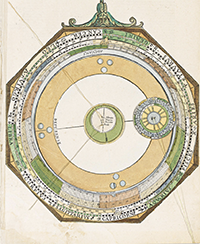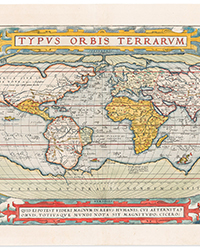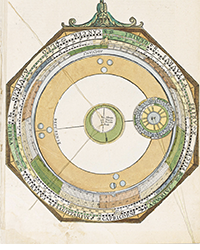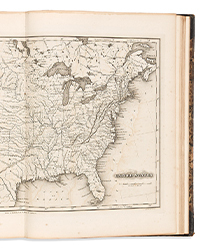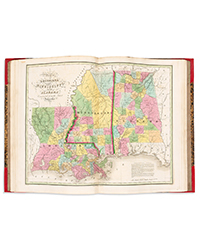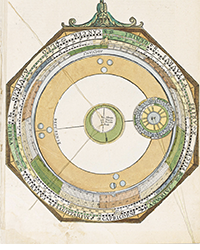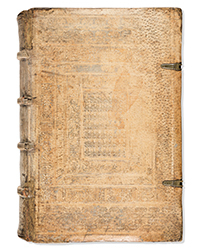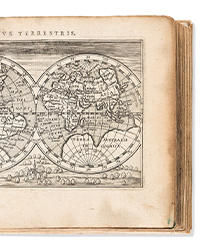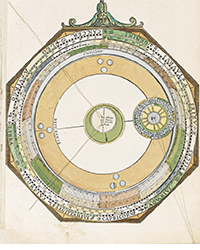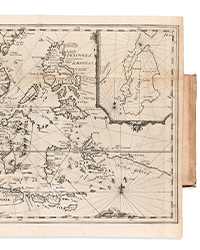The busiest time of the year for book and paper auctions is about to arrive. Last year, 30% of the items were sold in the last three months of the year. Moreover, many saved their best for last, as 36% of the dollars were spent from October-December. We have some outstanding tools to make it easier to find what you want and follow what is happening this fall.
There are around 100-200 auction houses that at least on occasion sell books and works on paper. Many won't have auctions this fall, but others will have multiple sales. To figure out whether any of them have material of interest to you, you need someone to consolidated the lots offered at each sale and make them available for a combined search. That is exactly what Rare Book Hub does.
Near the top of this and most pages on this site you will see a search box. If it says anything other than "Upcoming Auctions" to the left, toggle it (click the downward pointing arrow) and select "Upcoming Auctions." Then enter your search term(s) and click "Search." That's it.
Don't look to be overwhelmed with matches, such as you get searching sites like Amazon, AbeBooks, or Biblio. Those sites have tens if not hundreds of millions of listings. Even at the peak of the season, there will only be around 50,000 book lots offered at auction at any one time. Many terms will generate no matches at a particular moment. However, unlike the listing sites where books accumulate for years and years, auction inventory is constantly changing. Within two weeks time, most of today's listings will be gone, replaced by new ones. The inventory is always turning over as one auction is completed and a new one begins.
You don't want to search auction lots the same as you would the book listing sites. Use a broader search. For example, if you collect Mark Twain, search for "Twain." Nothing more. The number of matches will be small enough that you can quickly evaluate all. This way, you won't risk missing anything. A recent AbeBooks search for "Twain" returned 138,000 matches. That's way too many to evaluate. It included 775 for Shania Twain. Man, I feel like this not what I want. In the unlikely event an auction search turns up a Shania Twain item, you can easily ignore it (unless, of course, it is Shania you are seeking).
Due to the rapid turnover of items listed at auction, with some houses only publishing lists a few days before a sale, you need to search every couple of days if you don't want to risk missing a lot you really want. This is seriously not a problem with the huge listing sites where listings accumulate for years. You may find this repeated searching a bit burdensome, particularly if you have multiple terms you wish to search.
Here is a shortcut. On the top toolbar, you will see a link for Matchmaker. You will need to be a member to use this service. We need to know who you are in order to send you matches. However, any level of membership will do, including free. Here is where to sign up if you are not already a member: Become a Member.
Once you are logged in to your membership (you must be logged in), go to Matchmaker and click on "Add Keywords" above the rectangle. We recommend only one term at a time so as to maximize matches. Then click "Add Keywords." You can go back and add as many more keywords as you like. New matches will be added to your account once a day (nightly in the Western Hemisphere). The first day a keyword is entered, you will receive matches for every upcoming auction currently in the database. Each day thereafter, you will receive matches only for newly entered auctions so there will be no repetition.
When the results are posted by the auction house, the sales prices will also show up in your Matchmaker account so you can see at what price the lot sold.
It's all self-explanatory, but do check out the Matchmaker Preferences. You can decide how long to keep matches (up to 30 days). You also can decide whether you wish to receive an email alert. This will let you know whether you have new matches on a given day without having to check in to see. It will be sent to the email address associated with your account. If you prefer not to receive emails, you can turn them off.
You also have the option of receiving matches from Books for Sale (you can turn this off on your Preferences page), and if signed up at the Octavo or Folio level, matches from eBay too.
There is much more on this site pertaining to auctions to cover at once. A few other things include a calendar of auctions for the month (you can scroll back or forward for other months). Auctions in green have lots listed (click the name to see), green with a check means the results have been posted, brown means lot listings are not yet available. If you click on one where the results are in, you will see a link for "Auction Report." This will provide you details about the sale plus a list of the 25 most expensive lots.
When you sign up, you can elect to receive weekly auction updates. This is an email providing a summary of what happened in the past week, sent out Sunday evening. It is full of links to past sales, upcoming sales, and the 25 most expensive lots for the week. Make sure it doesn't end up in your spam folder as spam filters often assume a lot of links means spam. Set your filter to accept email from RareBookHub.com. If you later decide you no longer wish to receive these emails, or you change your mind and do wish to receive them, click on the My Home link top right on any page, go to the "My Mailings" box, and change your selection.
If you have any questions about Rare Book Hub's auction services, you may post them at the end of this article, or send a message to editorial@rarebookhub.com. We are real people. We will respond.

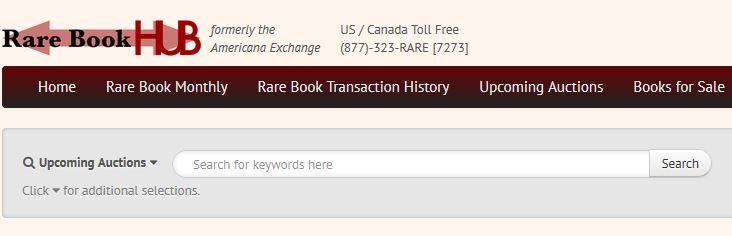

![<b>Scandinavian Art & Rare Books Auctions, Dec. 4:</b> ROALD AMUNDSEN: «Sydpolen» [ The South Pole] 1912. First edition in jackets and publisher's slip case. <b>Scandinavian Art & Rare Books Auctions, Dec. 4:</b> ROALD AMUNDSEN: «Sydpolen» [ The South Pole] 1912. First edition in jackets and publisher's slip case.](https://ae-files.s3.amazonaws.com/AdvertisementPhotos/0a99416d-9c0f-4fa3-afdd-7532ca8a2b2c.jpg)
![<b>Scandinavian Art & Rare Books Auctions, Dec. 4:</b> AMUNDSEN & NANSEN: «Fram over Polhavet» [Farthest North] 1897. AMUNDSEN's COPY! <b>Scandinavian Art & Rare Books Auctions, Dec. 4:</b> AMUNDSEN & NANSEN: «Fram over Polhavet» [Farthest North] 1897. AMUNDSEN's COPY!](https://ae-files.s3.amazonaws.com/AdvertisementPhotos/a077b4a5-0477-4c47-9847-0158cf045843.jpg)
![<b>Scandinavian Art & Rare Books Auctions, Dec. 4:</b> ERNEST SHACKLETON [ed.]: «Aurora Australis» 1908. First edition. The NORWAY COPY. <b>Scandinavian Art & Rare Books Auctions, Dec. 4:</b> ERNEST SHACKLETON [ed.]: «Aurora Australis» 1908. First edition. The NORWAY COPY.](https://ae-files.s3.amazonaws.com/AdvertisementPhotos/6363a735-e622-4d0a-852e-07cef58eccbe.jpg)

![<b>Scandinavian Art & Rare Books Auctions, Dec. 4:</b> SHACKLETON, BERNACCHI, CHERRY-GARRARD [ed.]: «The South Polar Times» I-III, 1902-1911. <b>Scandinavian Art & Rare Books Auctions, Dec. 4:</b> SHACKLETON, BERNACCHI, CHERRY-GARRARD [ed.]: «The South Polar Times» I-III, 1902-1911.](https://ae-files.s3.amazonaws.com/AdvertisementPhotos/3ee16d5b-a2ec-4c03-aeb6-aa3fcfec3a5e.jpg)
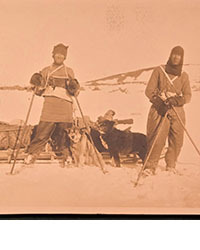
![<b>Scandinavian Art & Rare Books Auctions, Dec. 4:</b> [WILLEM BARENTSZ & HENRY HUDSON] - SAEGHMAN: «Verhael van de vier eerste schip-vaerden […]», 1663. <b>Scandinavian Art & Rare Books Auctions, Dec. 4:</b> [WILLEM BARENTSZ & HENRY HUDSON] - SAEGHMAN: «Verhael van de vier eerste schip-vaerden […]», 1663.](https://ae-files.s3.amazonaws.com/AdvertisementPhotos/d5f50485-7faa-423f-af0c-803b964dd2ba.jpg)
![<b>Scandinavian Art & Rare Books Auctions, Dec. 4:</b> TERRA NOVA EXPEDITION | LIEUTENANT HENRY ROBERTSON BOWERS: «At the South Pole.», Gelatin Silver Print. [10¾ x 15in. (27.2 x 38.1cm.) ]. <b>Scandinavian Art & Rare Books Auctions, Dec. 4:</b> TERRA NOVA EXPEDITION | LIEUTENANT HENRY ROBERTSON BOWERS: «At the South Pole.», Gelatin Silver Print. [10¾ x 15in. (27.2 x 38.1cm.) ].](https://ae-files.s3.amazonaws.com/AdvertisementPhotos/fb024365-7d7a-4510-9859-9d26b5c266cf.jpg)

![<b>Scandinavian Art & Rare Books Auctions, Dec. 4:</b> PAUL GAIMARD: «Voyage de la Commision scientific du Nord, en Scandinavie, […]», c. 1842-46. ONLY HAND COLOURED COPY KNOWN WITH TWO ORIGINAL PAINTINGS BY BIARD. <b>Scandinavian Art & Rare Books Auctions, Dec. 4:</b> PAUL GAIMARD: «Voyage de la Commision scientific du Nord, en Scandinavie, […]», c. 1842-46. ONLY HAND COLOURED COPY KNOWN WITH TWO ORIGINAL PAINTINGS BY BIARD.](https://ae-files.s3.amazonaws.com/AdvertisementPhotos/a7c0eda0-9d8b-43ac-a504-58923308d5a4.jpg)
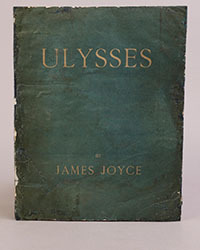

![<b>Sotheby’s, Dec. 11:</b> Darwin and Wallace. On the Tendency of Species to form Varieties..., [in:] <i>Journal of the Proceedings of the Linnean Society,</i> Vol. III, No. 9., 1858, Darwin announces the theory of natural selection. £100,000 to £150,000. <b>Sotheby’s, Dec. 11:</b> Darwin and Wallace. On the Tendency of Species to form Varieties..., [in:] <i>Journal of the Proceedings of the Linnean Society,</i> Vol. III, No. 9., 1858, Darwin announces the theory of natural selection. £100,000 to £150,000.](https://ae-files.s3.amazonaws.com/AdvertisementPhotos/00d5fd41-2542-4a80-b119-4886d4b9925f.png)