Posting to Craig's List
- by Thomas C. McKinney
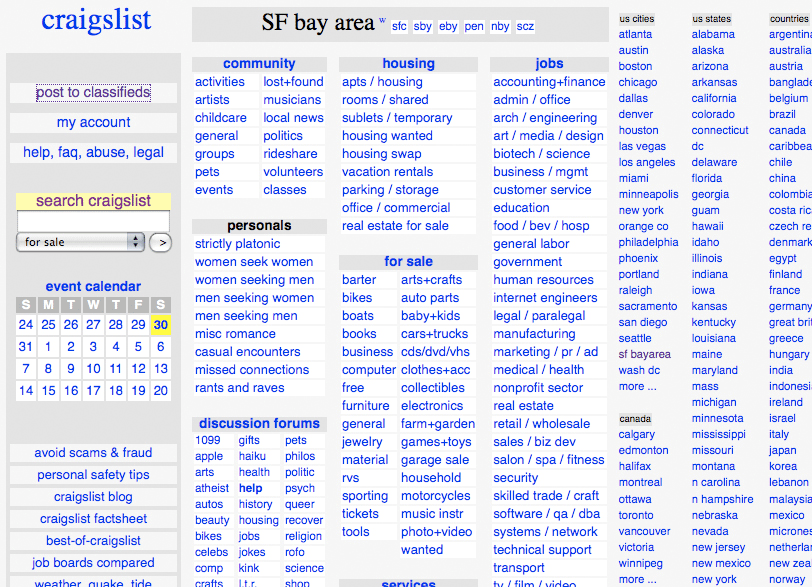
The craigslist home page. Notice the link in the top left to
By Tom McKinney
Craigslist is a free website that provides a collection of online resources including classified ads and discussion forums. In this article we'll be going over how to take advantage of this free opportunity to list your books online. Posting an ad to Craigslist is a quick and straightforward process. Let me show you!
To begin, navigate to click here If this is your first time using the site, it will load a page displaying all the locales Craigslist has a site for. Choose the area closest to you. Next, choose the town or neighborhood that you'd like to list in. If this is not your first time using the site, Craigslist automatically loads the last area you used.
In the top left corner under "craigslist" is a link to "post to classifieds." Click it. You now have more than a few options for your type of posting. We'll assume that you'd like to sell books. The fifth option down is "for sale." Under this link, there are specialized categories which cover everything from books to musical instruments to cars.
Click on "Books and Magazines" to bring up the ad posting page. On this page, you are given a place to title your ad, price it, add an even more specific location and describe it. Your title and description are the only two fields where content is allowed. In the "Posting Description" box, use of HTML code is allowed to manipulate the text.
In posting your ad's description, don't forget to add your contact information! Craigslist only handles the ad portion of the sale. All transactions are private between buyers and sellers. This works just like the classifieds section in newspapers.
Up to four images may be added to a Craigslist ad. This is done by clicking on the "Add / Edit Images" button located at the bottom of the page. A drop-down box appears allowing you to select your images.