Reaching AE and the AED by Cell Phone
- by Thomas C. McKinney
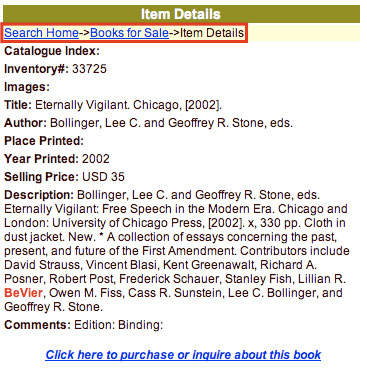
The detailed description of an item in Books for Sale. Notice the path links highlighted by a red box at the top of the image.
Here is some technical information.
The Searches: All searches in the AED, Books for Sale and upcoming Live Auctions employ sequential keyword logic so Washington Virginia Martha quickly narrows selected records to a manageable group for review.
Technical Explanation: The mobile Americana Exchange website is not a full replica of the regular site. It is stripped down and features what we think will be most useful to our on-the-go members. The services available are all search-based: the AE Database, upcoming Live Auctions and Books for Sale. In creating the mobile site, simplicity and ease of use was the number one priority, and therefore extra features and frills have been left out.
Before we begin, let me first say that each mobile user may have a slightly different experience than the next. The phones people carry vary, and most phone companies have their own phone operating system with browser. While, I can't explain step-by-step how to access the Internet on every phone on the market, here is a list of support sites for various phone makers where you can find help on how to connect to the Internet, and information on general web-browsing.
- Apple iPhone
- Blackberry
- LG Electronics
- Motorola
- Nokia
- Palm/Treo
- Samsung
- Sony Ericsson
- AT&T Wireless
- Sprint
- T-Mobile
- Verizon Wireless
Once your phone is setup for internet use, and you’ve familiarized yourself with the use of it, load the AE’s mobile site by simple navigating to americanaexchange.com on your phone’s web browser. The site will automatically load the site’s mobile version. You’ll come to a simple login page. Once logged in, the mobile homepage will load, allowing for three different searches: AE Database, upcoming Live Auctions and Books for Sale.