Finding the auctions on AE
- by Bruce E. McKinney
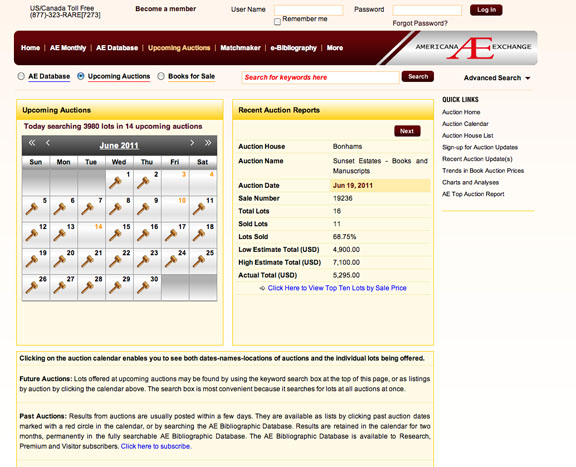
The auctions page
Auctions are at the heart of AE and can be a bit difficult, for newcomers, to understand. They are the most complete set of features and indices ever assembled for the auction field. These services deal with auctions in the present tense, that is, upcoming sales and recently posted results. They approach auctions in the books, manuscripts, maps and ephemera fields as a single continuum to make it possible to view upcoming sales individually or all upcoming sales globally. Here is a quick primer on how to use these services. Let’s start by putting these services in context.
AE is many things: AE Monthly, The Americana Exchange Database [AED], Books for Sale, Auctions and Advanced Services. The Upcoming Auctions link on the brown toolbar is one of these primary links. Selecting Upcoming Auctions opens its Module. To the left of the Auctions Page is a calendar and to the right the most recently posted Auction reports. Toward the top of the page is a Search for keywords here field. With upcoming auctions selected this becomes a global search of all documented upcoming lots.
Searching for items of interest. When you select Upcoming Auctions it sets the database search to Upcoming Auctions in the foreground. Search for any terms or feature in the keyword or advanced search. These searches look at every word in all upcoming lots together. A typical search takes a small fraction of a second if you have a good Internet connection. Search results are displayed in preliminary form and every individual item description links to its full lot description. Each search simultaneously searches two other databases; Books for Sale and the Americana Exchange Database of 3.2 million records. If there are results in these databases we’ll tell you how many. Selecting the Books for Sale link will bring these search results into view. The same is true if you then select the AED link but to view these results you need to be logged in.
Searching individual auctions upcoming and recently concluded. The auction calendar has the dates in brown or orange. The orange dates have no posted auctions. The brown dates do. Clicking on any date opens the schedule of sales for that day. For each sale, for which lots are posted the sale number is a live link to the entire sale. If the sale results have also been posted there is a blue Auction Report link in the upper right corner. The auction report provides a condensed report of the sale. For each posted sale the preliminary view is set to 25 lots. A link is provided to view up to 100 lots per page.
If you select an auction in the upcoming calendar you can review all upcoming lots or if after the sale all priced lots. In all cases the full description is provided. If you click into any description you then have the ability to move forward or back within a sale using the next and back buttons.
Links are provided in the upper right corner to print descriptions, remember and email the lot. The remember feature of course only works if you are signed in but no paid membership is required.
Clicking on the month of the calendar, for example July 2011, opens the entire month.